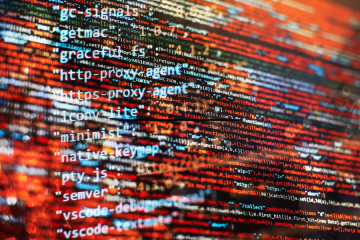What you’ll need is to download a Google Chrome extension called Chrome extension source viewer, which you can use directly from your tab to access any Chrome extension’s source code. Chrome extension source viewer
Pasos:
- - Go ahead download the Chrome extension source viewer. Once it is installed, you will receive a pop-up confirmation message saying as shown below.
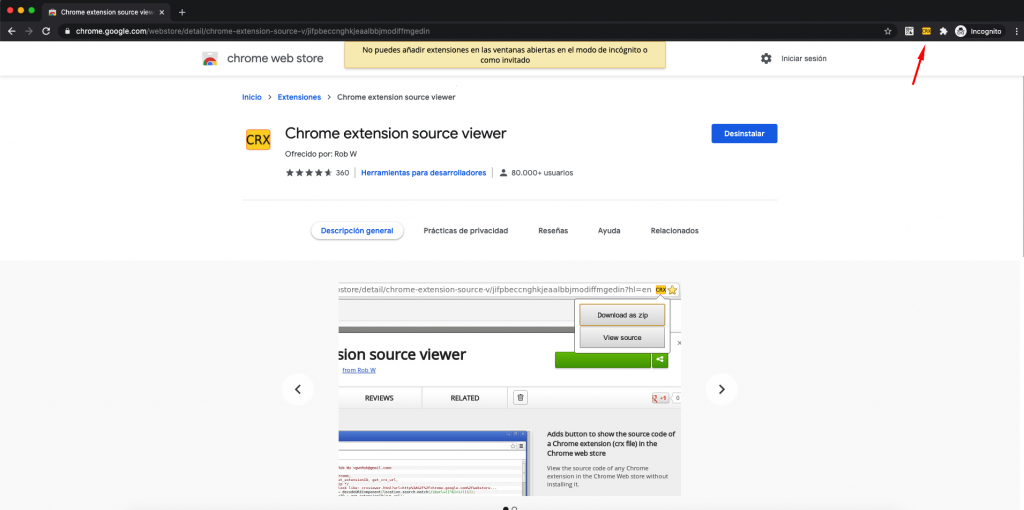
2. - Now, in order to use the extension, simply go to the extension that you want to get the source (For example Google Chat thread links & quote reply click) and click on the yellow icon (the extension’s icon) from your menu bar at the top. You’ll be asked whether you will want to Download as zip or View source of the extension source files.

- If you choose Download as zip, all you have to do is just unzip the downloaded zip and then view the source code files.
- If you choose View source, then you can see all of the source code of the Chrome extensions directly online